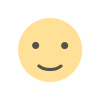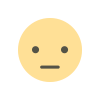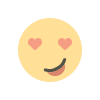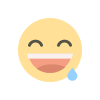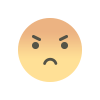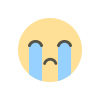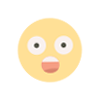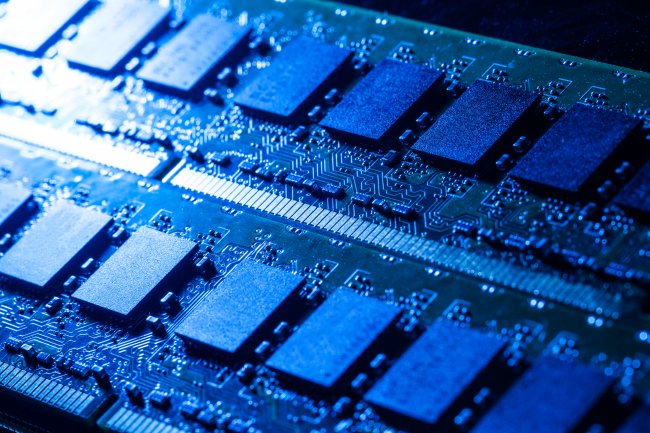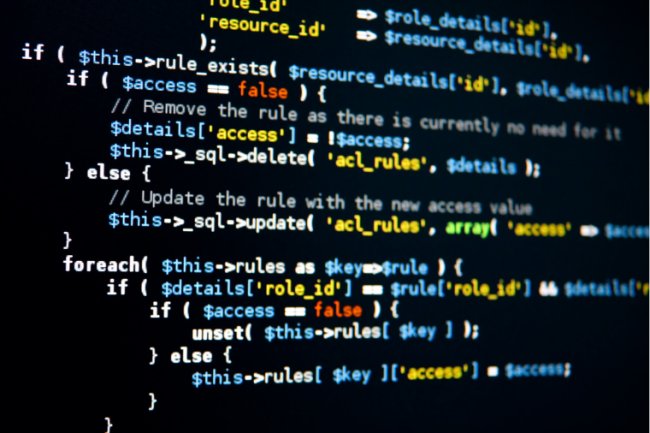Error: Outlook is unable to connect to your outgoing (SMTP) e-mail server
The most frequent cause of the error message "Outlook cannot connect to SMTP server" is erroneous Outlook configuration settings. This frequently occurs with newly set up email accounts. Here's how to fix this.

‘Outlook is unable to connect to your outgoing (SMTP) e-mail server. If you continue to receive this message, contact your server administrator or Internet service provider (ISP).’
The most frequent cause of the error message "Outlook cannot connect to SMTP server" is erroneous Outlook configuration settings. This frequently occurs with newly set up email accounts. There could be a number of causes for the aforementioned error message to appear when using Outlook Mail Client to send emails. The inbox filling up won't be an issue for you. But the aforementioned problem occurs while trying to send an email.
1. Ping the outgoing mail server that you set up in your email account. Verify that the right server IP is recognized. Otherwise, the Internet Protocol address of the mail server must be used.
2. Try performing a telnet to mail.yourdomain.com on port 25. Else, use alternate port 26.
3. Try enabling the outgoing port in Internet Security on your local machine.
4. Turn off any antivirus software you may have installed or enabled.
5. If the problem persists, contact Future18 administrator. More help is on the way from them.
What's Your Reaction?