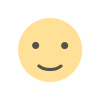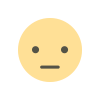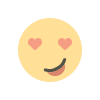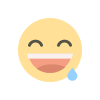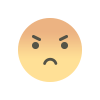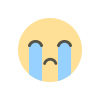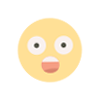Discover the Benefits of SSD Hosting
In this article, we'll talk about what SSD is, what it does, and how this kind of storage can help your hosting.
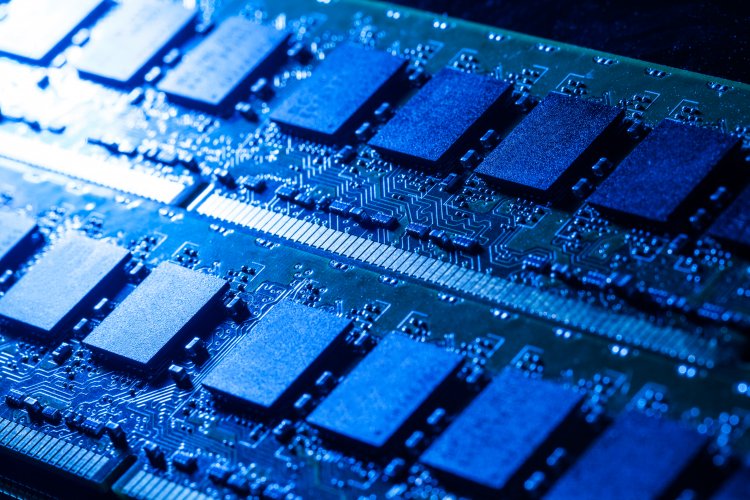
Hosting a website requires a lot of different technologies, most of which are not known to the people who use the site. Every part of a website matters when it comes to how well it works. After all, as the number of people who use the internet grows, so do their expectations of how fast and easy it is to get around.
One of the technologies involved has to do with how data is stored. In the past, servers have done this by using hard drives, or HDs, which are also found in personal computers. But a few years ago, a new technology came out that is making our computers and servers better. This technology is becoming more and more common in large data centers. SSD drives are what we're talking about.
What are SSDs?
Solid State Drive is what SSD stands for. This device, which is used to store data permanently and is also called a "flash disk," can be found on both personal computers and servers.
Compared to the traditional hard drive, or HDD, the SSDs are better (Hard Disk Drive). Both devices are made to store data permanently, which means that the information will still be there even if the computer is turned off and the power is cut off.
But what's the difference between an HDD and an SSD? To figure out the answer, we need to know what each of them is like, as we will see next.
What makes up an HDD?
An HDD (also called an HD or just a "hard drive") has one or more disks that spin and a mechanical arm. The discs are made of metal and have a magnetic layer that lets the data be written on them. An electromagnetic sensor is at the end of the arm. This sensor reads and writes the data on the disk. For information to be recorded or retrieved, the disc needs to spin and the player needs to be in the exact spot where the information is/will be recorded.
In a traditional HD, how long it takes to read or write information will depend mostly on how fast the disk spins. People usually have hard drives with RPMs between 5400 and 7200. (rotations per minute). Disks with up to 15,000 RPM are often found on servers.
Data fragmentation is another problem that needs to be thought about along with spin speed. In traditional HD, data is written to certain spots on the magnetic disk. These spots are called sectors. Because of this design, parts of a single file can be stored in different places on the hard drive that are physically far apart from each other. This makes it take even longer to read the data. You need to "defragment" the data from time to time to fix this problem. Most modern operating systems do this automatically, so the user doesn't have to start the process. Still, this can be a problem when the disk is almost full.
What makes up an SSD?
A solid-state disk (SSD) is different from an HDD in that it doesn't have any moving parts. Instead, all of the information is stored and accessed in an electronic circuit. It is built in a way that is similar to a pen drive. But you can get to information faster on other devices than you can on this one. The SSD makes it faster to record and access data, and it doesn't matter if your files are broken up because the access speed is the same everywhere on the device.
The speed of accessing data on an SSD is 0.2 milliseconds, while it can take up to 20 milliseconds on an HDD*. This gives you an idea of how well it works. Since we're talking about milliseconds, this difference might not seem like much. But when a lot of data needs to be accessed and stored, the performance gain can be big.
SSD came out decades after HDD, and computer makers didn't start using it on a large scale until about 10 years ago. The price has always been a big factor for people who have to choose between these technologies. In general, an SSD costs more than a hard disk drive (HDD). But as technology has improved, this difference has been cut down to a much more manageable level.
Disadvantages
Most of the time, a solid-state drive has less space for storage than a traditional hard drive. HDDs with 1 TB of space are common for home use, but SSDs rarely go above 256 GB on computers with similar specs. It's true that this difference has shrunk, and you can now find SSDs with up to 1 TB of storage for the end user, but they still cost more than HDDs.
In this way, SSDs cost more per gigabyte, which brings us to another thing that could be seen as a drawback: the price. The price gap between an HDD and an SSD, on the other hand, has been getting smaller over time. When it comes to personal computers, it is most important. When it comes to services like website hosting, this cost is spread out by a number of other business-related costs and doesn't make much of a difference.
Advantages
As you may have guessed, SSD is better in many ways than HD. Here are the most important ones. It's important to note that the features listed here take into account how the SSD can be used both at home on personal computers and at work on servers and in data centers.
Speed is one of the most talked-about benefits of SSD over HDD. As was already said, an SSD can make it 10 times faster to access and record information than a traditional HD. Because of this, a lot of people switch from HDD to SSD.
In addition to being faster than an HDD, an SSD also uses less power and makes almost no noise because it doesn't have any moving parts. As was already said, SSDs don't have a problem with data fragmentation because data can be read quickly from anywhere in memory.
SSD is also more stable when it comes to vibrations and drops. Because it has a read arm, the HDD can be broken or lose data if it is shaken or hit while it is working. This is not true for SSDs, which makes them much stronger than HDDs.
Let's talk about why you should use SSD hosting!
Why use SSD hosting?
In the same way that SSD technology is now available to the general public, it is also being used in the business world. So, it's becoming more common for companies to offer SSD storage on their servers, either as an add-on or as a standard feature at all levels.
Speed is the best reason to use SSD hosting. When a site or app makes a lot of requests to the server or database, having faster access to data can make a big difference.
Keep in mind that SSD storage can be used on both the file server and the database server in a hosting company. So, it is possible to improve performance in different ways when hosting.
Who SSD hosting is right for?
An SSD hosting can help any site or application that reads and writes a lot on the server and/or database. Virtual stores, database applications, or any online service where the speed of loading and processing data is important to the business, high-traffic sites, and sites built with content management platforms like WordPress, Joomla, Magento, and others are good candidates for using this technology.
Sites that are static, don't get much traffic, and don't do a lot may not need to worry about using this kind of feature. But in a world where everything is getting faster and faster, people expect a website to work well and it can help make a good impression on your target audience.
Having a well-optimized application, enough RAM, and using features like cache and CDN, among other things, are all important to a website's performance.
We have seen in this article the benefits of using this technology at home and in the workplace.
We also saw that the price was already more important than the type of technology when it came to making a decision. But luckily, the price of SSD drives has been going down, which has made them much more popular and easy to get.
Leave a comment if you have questions or something to add, and let's talk!
What's Your Reaction?