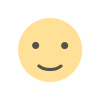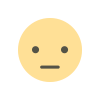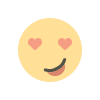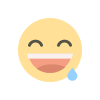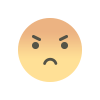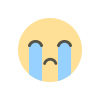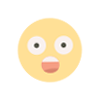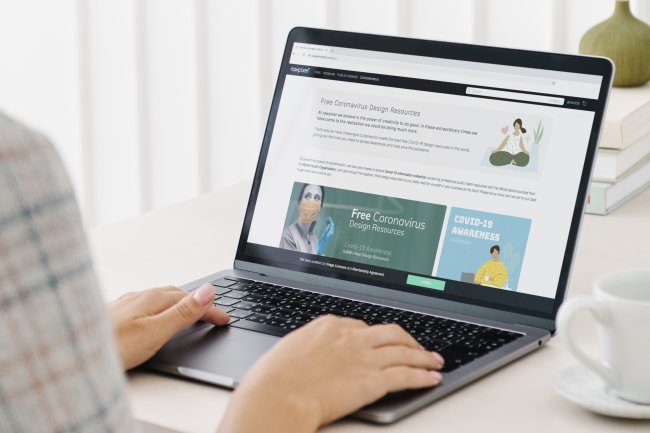Importance of Website Accessibility
Here's why it's crucial that your website is accessible to everyone:

An internet site's visual appeal and overall quality may have little to do with how well it functions for its visitors. Building a website with a nice design alone isn't enough to guarantee repeat customers in today's competitive marketplace. The secret to winning over users is finding the sweet spot between a beautiful design and easy navigation. Several websites on the web can catch your eye with their design, but many may fall short when it comes to providing actual value to the user.
Prioritizing website content over website design is the single most significant step you can take to make your website more accessible to people with disabilities. Beautiful color palettes and layouts are fantastic, but they won't help if the information is disorganized and the user ends up lost. Even if the user likes the style of your site, he or she will likely click away to find something more relevant to their needs.
The proliferation of different mobile devices and browsers has made it harder than ever to make a website accessible to all users. Before deciding on the aesthetics of a website, the design team should concentrate on making sure the site is accessible and valuable to its target audience.
Keep reading to learn how to build a website that everyone can use:
Don't forget to provide your images descriptive alt text!
Optimizing your website's graphics is just as vital as optimizing the text on it. This is crucial for data visualizations such as infographics. Always remember to include the intended meaning of the image in the alt-text you write.
When the image is being used for decorative purposes only, an exemption may be made to this criterion. There is no need to add any alternative text for this image.
When a user clicks on a link that relies heavily on an image but no alternative text has been provided, they will see the filename instead. To ensure that photos used as links function properly, it is important to establish alternative text.
Don't just throw tabular data into a table for the sake of layout; use tables for that!
Tables used for the sole purpose of page layout are treated as additional material for website visitors. Whenever a reader encounters a table, he or she will automatically assume that there are a set number of columns and rows. It's also possible that the reader will process the information out of sequence with the page's layout. So, you should avoid making use of tables while designing the layout of your website and instead make use of CSS for display. Take advantage of tables only if you really need to display data numerically.
Choose a Content Management System that Allows for Website Accessibility.
Website builders can pick from a wide variety of content management systems. WordPress, Joomla, Drupal, etc., are only some of the most popular content management systems. Once you've settled on a content management system (CMS) that works for your website, it's time to settle on a theme or template that's accessible. Check out the theme's documentation to learn more about accessibility features and how to make the theme's layout accessible to people with special needs. Use this guiding idea while deciding on add-ons, too. It is also important that the features of a content management system, such as the ability to write and publish blog posts or leave comments, be easily accessible.
Make the perfect use of headings to establish a coherent framework for your content.
Those that rely on screen readers to get around can do so with ease because to the site's well-organized headings. Heading tags (such as h1>, h2>, etc.) allow you to organize the material of your website so that it is easy to read and understand for your visitors.
Verify that you are using the appropriate heading order. CSS allows for the presentation and structure of the material to be treated independently (Cascading Style Sheets). Choose a header for more than just its aesthetic value; make a new CSS class for your text formatting needs.
You can see some examples of headings here:
- Website users will be puzzled if you don't adhere to the standard heading structure of h1>, h2>, and h3>.
- Your website's content will be much easier to navigate if you use headings correctly.
- To emphasize the primary heading of a page, use the h1> tag. Only use the h1> tag for the title of the website and the titles of individual web pages.
Making websites easy to use and accessible is becoming increasingly important. Only a fully operating website will allow you to keep your new users. Simple and quick adjustments to improve website accessibility can have a significant impact on customer loyalty.
Want to learn how to make a fantastic website? Begin your business venture with Future18 by browsing many fast, cheap, and AI-powered web hosting plans and selecting the one that best fits your needs.
What's Your Reaction?