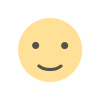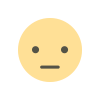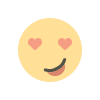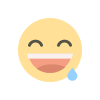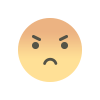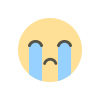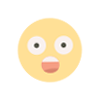SSL install aborted due to Error: Unable to produce a valid Apache configuration file
Make sure the configuration file is created properly to prevent the SSL from not installing or the Apache service from failing to restart. This is how you fix this type of error.
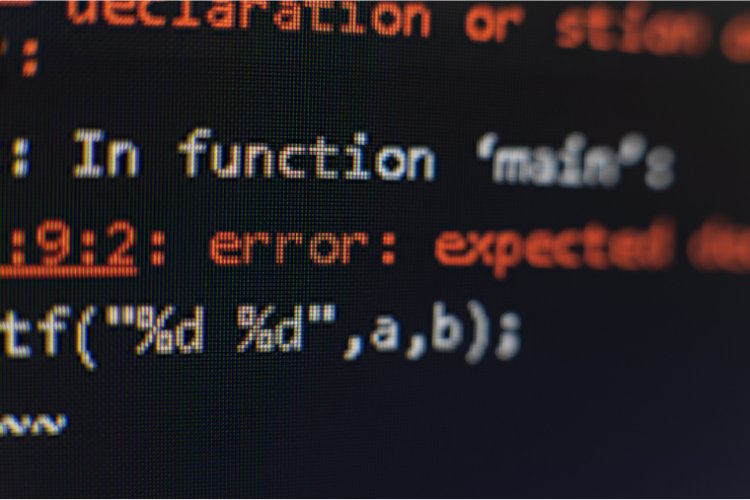
This issue may appear during the SSL installation process in WHM, preventing you from continuing. A wrong ServerName item in an Apache VirtualHost configuration file will generate this issue.
In order to correct this, connect to the server using SSH and navigate to the file /usr/local/apache/conf/httpd.conf. Check the error code for the line number. Unfortunately, ServerName contains a number of duplicate domains. If you need to host multiple domains, enter them as ServerAliases underneath the primary ServerName. After making the necessary edits, restart Apache.
Now, try installing SSL, you will be able to install it properly.
What's Your Reaction?