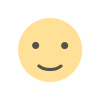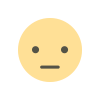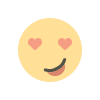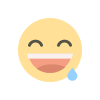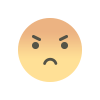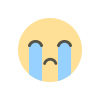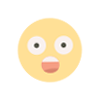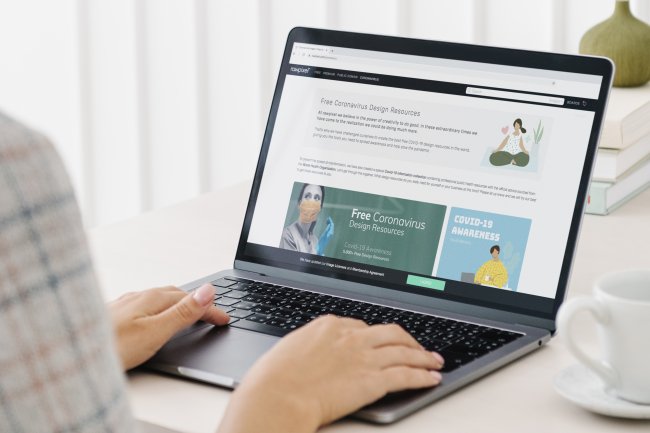5 Best Tips to Optimize Your Facebook Page To Attract Visitors
Check out the tips below if you want your Facebook fan page to be great and interesting.

The idea of starting a fan page for your business on Facebook is a solid one. Perhaps you already have a fan page and you're just looking for the best way to maximize its potential. If you want to make a splash in the social media world, this is something you must do.
You must understand the components of the ideal Facebook fan page in order to create one.
If you believe that all you need to do to attract many visitors is to throw together a Facebook fan page, you'll be disappointed to learn that there's much more to it than that. If your Facebook profile isn't optimized for exposure, you'll have a hard time attracting new leads and consumers through the platform. Your company's fan page ought to attract likes and comments from interested customers.
- Update the "About" Section with New Details.
You should devote a lot of attention to the 'About' part of your Facebook fan page. Here, interested parties can learn more about what your company has to offer. You can get a preview of the 'About' section to the left of your profile photo. The 'About' option at the top of the website can be used by visitors to learn more.
Give people an idea of what you do by filling out the "about" box with some concise, yet detailed information. The information presented must also be engaging. The 'Short Description' you enter in the about tab will be used to populate the 'About' section on the left side of your profile.
Don't forget to fill out the 'Milestones' area with pertinent material that illustrates pivotal moments in the history of your company. The year the company was established, major milestones, new product releases, etc.
After selecting "Timeline" in the page update composer, you can add Milestones by selecting "Offer, Event +" from the drop-down menu.
- Create a Cover Photo with Call-To-Action (CTA)
The cover image on your Facebook profile can now include a call to action thanks to a new feature from Facebook. There are seven different call-to-action buttons already made for you to choose from. To personalize the call-to-action button, simply enter the desired URL where the user will be taken.
One of the best strategies to get people to visit your website is from your Facebook Fan Page.
You may add a call to action button to your Facebook profile by selecting the "Create Call-to-Action" option that appears when you hover over the cover photo. You get to decide the button copy to use, and you get to tell us which URL we should send people to. Choose "See Insights" from the button's context menu to see how often it's been clicked and by how many individuals.
- Use Facebook's Apps to Give Your Page a Unique Look
The timeline can have other tabs added to it, such as "About," "Jobs," "Photos," etc. Facebook's "Facebook App Center" is where you'll find the apps you can use to personalize your profile. Choose the flag to get to the app page once you've finished finalizing the apps. Choose Add App To Page from the menu that appears on the app page's cover after clicking the menu icon.
When you've finished adding apps, you can change their placement at the top of your Facebook fan page. The 'Timeline' and 'About' tabs will be shown at the top of your Facebook page by default, but you can choose to show up to two additional apps if you like. The 'More' tab will house the remaining app options.
- Choose a Captivating Image to Use as Your Cover Photo
Selecting a captivating cover photo to round out the design of your Facebook fan page is the next step. If you want people to take notice of your brand on Facebook, you need a high-quality cover photo that properly represents your business and appears above the fold.
The optimal size for a Facebook cover photo is 851 x 315.
You've got a nice matching profile and cover photo going on there.
- Provide a Profile Picture That's Both Clear and Recognizable
One's Facebook profile begins with one's profile photo. This is the element that draws the most attention on the page. You can choose a personal photo or the corporate logo as your profile image. One of the most effective ways to increase your chances of being discovered and liked on Facebook is to upload a photo that is instantly identifiable.
Make sure your photo is exactly 180 pixels wide and tall! Depending on the proportions used, the image quality may suffer.
These are the most critical aspects of a Facebook fan page, and they need to be tailored according to your needs. Then, you'll be able to begin sharing updates and images on your Facebook page. It's a good idea to keep things interesting for your readers by posting a variety of material kinds, such as text, images, links, infographics, videos, etc. In addition, you should watch the times you post; there shouldn't be a long pause between updates. Respond to those who leave comments or like posts you make on your page.
What's Your Reaction?