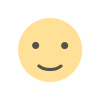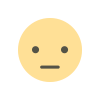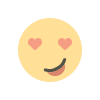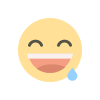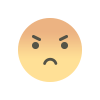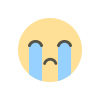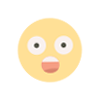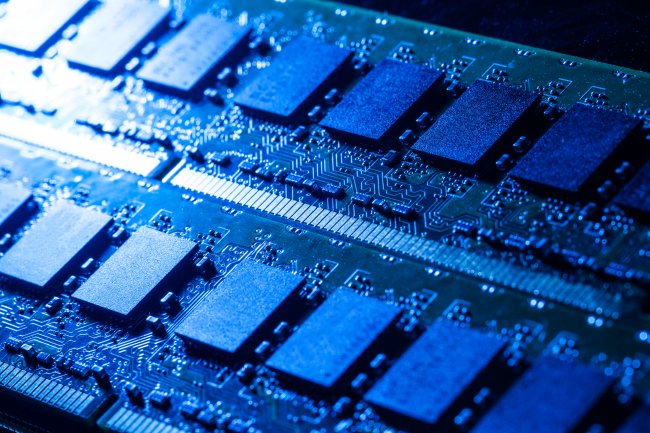How Can You Back Up Your Website?
It doesn't take a lot of time or money to back up your website files and database, but it's a huge investment when you think about all the threats we'll talk about in this article.

Every other day, there are news stories about data being stolen, websites being hacked or compromised, and other things that lead to data loss. We know how hard it was to close the business and lose money, but things could be a lot better if there was a good backup plan. You should back up not only your laptop and PC but also the data on your website. Since your website's files and database are stored on the server where it's hosted, it's important to have a backup plan.
What happens if one of the servers where your website is stored goes down?
What happens if something goes wrong in the Datacenter where your server is hosted?
What if your web host goes out of business and you can't get in touch with them?
Some of the other things that could cause website data to be lost are:
Human Error
Human mistakes are unavoidable. This could cause one of your website's files or a database table to be deleted. When you back up your files, any mistakes you make can be fixed by restoring the most recent backup.
These are some of the most important things to worry about, and backups should always be a part of your IT business plan. You spend a lot on your website, online presence, and marketing. However, it doesn't cost much to back up your data, which is the most important thing you can do.
- Website Hack
This is the most common thing people do, and it's also the most talked about thing on the web. Hacking is usually done to steal credit card numbers or other useful information, or just to cause trouble for the website owner. Most likely to be hacked are well-known websites.
- Updates to software/applications/CMS
If the application, software, or content management system you are using is out of date, things could go wrong. The website is most likely to be hacked if the software, plugins, themes, and scripts that are installed on it are not updated regularly. Before you update a website, make sure you have a backup, because this can take the whole site down for any amount of time.
- Computer viruses, spyware, and Trojans
Malware, Trojans, and Viruses can be downloaded without your knowledge through your website code or firewall. If something bad happens to your website, you won't lose your files if you have a backup.
- Loss of data on the local machine
Putting important information on your computer is a good idea, but things could go wrong if your hard drive crashes. If your website data is really important to you and your business, it's a good idea to keep a copy of it somewhere else.
So, how do you make a copy of your site?
Here's what you need to do:
- Please find out if the company that hosts your website has backup space that is not on site. You can buy a backup space and set it to run daily, weekly, or whenever you want.
- Talk to your webmaster to see if they have scripts you can use to back up your website. They know everything there is to know about how content management systems work and what backups they have.
- Don't depend on just one way to take backups. You can think of a lot of low-cost backup service providers.
- If you have a cPanel hosting plan or a Plesk windows hosting plan, you can use the backups or cron jobs that come with the control panel.
- You could also use Dropbox to make copies of your files.
- If your website is small, you can also make a copy on your local machine. If one of the drives goes down for any reason, having two copies on two different drives is a good idea.
It doesn't take much time or money to back up your website's files and database, but it's a huge investment when you think about all the threats we've talked about above.
What's Your Reaction?