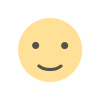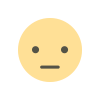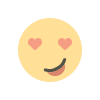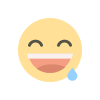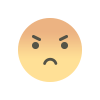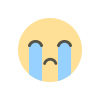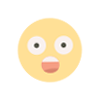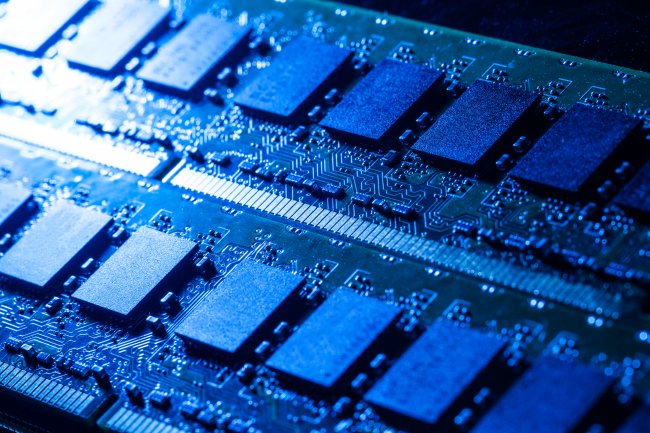How to Recover and Prevent Your Domain from Getting Hijacked?
Is it possible for a domain to be hijacked? Its Security and Retrieval: What Can Be Done? Read more to know how to recover and protect your domain from hijackers.

When you sign up for a domain, you may feel safe or proud to own a domain you've always wanted. But, friends, there is a chance of a domain being taken over. Yes, you did hear correctly! Someone can take over a domain. Ah! Don't worry, I'll explain what domain hijacking is and give you tips on how to avoid it or get back on your feet if it happens to you. Here we go in detail:
What is Domain Hijacking?
To get back on your feet after the attack, you need to first understand how domain hijacking works. Also, the most important thing for you to know is that a hacker doesn't have to get into your web server to get your domain. So, here's how the whole Hijacking process works:
- Hackers go to who.is domain tools websites and look for the target domain name. Where will they get the admin email address of the customer?
- If he or she looks at the same record, he or she can easily find the ICANN registrar under the heading "Registry Data."
- Once a hacker knows the admin email address of a customer, all they have to do is hack the admin email account, which can be easy for them to do.
- Once the attacker has access to the admin email account, he or she will go to the website, click on "I forgot my password," and then just change the password.
- The hacker sends an email to the admin account with instructions on how to reset the password. The hacker now has full control of the domain.
- And within a minute or two, the hacker sends the domain to his or her server.
How to keep your domain from being hijacked?
- Protecting the email account for the domain is one of the best ways to keep it safe. It is because if you lose your admin email account you lose your domain.
- Private domain registration is another great option. When you use private domain registration to register a domain name, all of your personal information stays hidden. This means that if someone does a WHOIS lookup, they won't be able to find your admin email address, domain registrar name, or contact number. So, private domain registration gives you more safety and keeps your private information safe. This may cost you more money, but it's worth it because it's useful.
How to Get Back the Domain That Was Stolen?
ICANN Dispute Resolution
Most of the time, if you suspect hijacking but don't have enough proof, your registrar might not be very helpful or might not be able to solve the problem on its own. Visit the Internet Corporation for Assigned Names and Numbers (ICANN) website and read their guides on how to fix the problems. From there, you'll probably have to hire an attorney and pay a lot of money to both the lawyer and ICANN to settle the dispute and give you back control of your domain. And this could cost you so much that registering a new domain will be worth it.
Contact Registrar
If you find out that your domain has been taken over, you should contact your domain registrar right away. The company where you registered the domain before it was stolen is called the "domain registrar." Call them and tell them that someone stole your domain and moved it to their server. You'll need to give them a few pieces of information and fill out the forms. If the transfer seems like it might be a scam, your registrar can give control back to you. And if the hacker moved the domain to a different registrar, they can work with that one to help you fix the problem.
The SSAC pointed out several things that both domain registrars and registrants can do to help stop domain hijacking. Among these suggestions are:
- Tell your clients how important it is for their hosting server package to include area security assurance. Even though this kind of security may cost more, the reputation that their domain names have with their own customers can be worth much more than money. Then, that data should be handled with the same level of security that they use for client and project financial information.
- Look for ways to improve your client approval and confirmation forms for any updates or changes related to a domain. EPP can help by sending out letters whenever domain information is updated. But you might also want to set up strict rules for checking requests to change client contact or assignment information that go beyond just checking the domain or email address.
- Make a default setting that locks all client domains the same way. Give the client instructions on the best way to unlock the domain using methods of communication other than email.
- Set up the same rules for the Extensible Provisioning Protocol (EPP) authInfo. The exchange strategy calls for each domain to have a unique authInfo code made by the registrar. But the transfer policy does not apply to codes that were made by the client. So, a customer can make one code that works for most of his or her spaces. If that code is broken in some way, an attacker will be able to take control of most of the areas that are connected to it. So the authInfo code should be used per domain.
We hope this article has helped you. Feel free to suggest some ideas or security measures keep someone from taking over a domain. We always like hearing what you have to say.
What's Your Reaction?